Title
Infatuation complex
Genre
We have chosen Physiological Thriller as the genre for our film. We did research into existing films and found that we liked and preferred the aspects of this type of film. Our enjoyment in this genre of films encouraged our choice.
Target Audience
Our research into this chosen genre has allowed us to find the target audience for this particular genre. Therefore we have decided on young males aged 15-24 as our target audience. It may also appeal to some females who like this genre of film.
Costumes
The costumes that will be used will be similar to costumes worn in an real interrogation scene. Lucy and Alcione will both wear formal clothes, such as a white shirt and black pants, and if possible with a suit style jacket. We believe this fits best with the stereotypical investigator uniforms. For Lewis' character, we decided he would wear a plain white vest, with a slight dirty look and worn out jeans. This will give him the appearance of being a rugged and scruffy character.
Props
The props used in our film opening will be kept at a minimum. We have decided that Lucy’s and Alcione's characters will both have a pen and paper to give the effect of a real interview scene. On the table will be a small box, which we will be using as a voice recorder to record the interview between the three characters.
A table lamp will be used as the only source of light. We want to keep the room quite dimly lit to create suspense.
Locations
Our first location will be the music recording studio in our college. We chose this because the big space gives us an opportunity to transform it into an interview room, once all of the recording equipment is moved out of the way.
The other main location that we will be using is Duke Place and Duke Street in Castlefield. This is where the murder scene will take place.
Interrogation scene
The opening of the scene will be Lucy walking down the corridor and towards the door. During this scene, there will be a variety of camera shots, movements and angles. Different parts of her body will shown, all except her face. The camera will focus on her feet walking towards the door and then a shot from behind her. We want this to create suspense and anticipation without seeing her face until she is in the room. When Lucy reaches the door, she will open it and walk in. When she is in, the camera will be used as a security camera inside the room in a top corner. A green filter will be placed over the lens of the camera. A time and date will be placed in the left bottom corner whilst editing to achieve the full security camera effect. Lucy's character is going to be very angry because the victim was her sister. Her sister has been reported missing and she believes that the suspect knows where she is, though Lucy does not know that her sister is dead. As Lucy sits at the interview table her face is revealed to the camera. Shot reverse shot will be used showing Lucie at a low angle shot, suggesting that she has more status than any other characters. Lewis will be shown at a high angle.
Murder scene
This part of the film opening will take place in Castlefield between Duke Place and Duke Street. We are going to be using a series of shots as flashback scenes. Lewis will be doing a voice over narration during the flashback scenes, explaining what is going on. We are going to cut between the Castlefield scene and the interrogation scene at key points for effect. The victim is going to be walking down a path in Castlefield, oblivious to the fact that the murderer is following her. We will cut to the murderers point of view, following the victim down the path, watching her as she walks. The camera will be hand held at this point to create the effect of a point of view show from suspect. The camera will cut to the victim again showing the suspect running after her.
To create a good shot of the victim being attacked, the camera will be hand held and sharp, quick movements will be used. After the attack, the victim is then thrown into a ditch. Here we will cut back to the interrogation scene and we will see the suspect’s arrogant smirking face.
Tuesday, 15 February 2011
Tuesday, 8 February 2011
Analysis of Butterfly Effect- Opening Scene
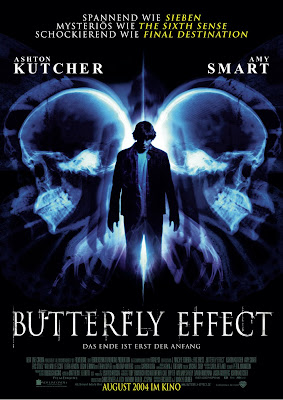
Directed by Eric Bress & J. Mackye Gruber
Duration: 2:00 including credits
The opening scene of the film shows the protagonist Evan, looking into an office from the outside. He then kicks the door open and shuts it behind himself. He pushes a couch and puts it infront of the door to block anyone from getting in. He grabs a box and runs over to a desk. He grabs a pad and pen from the desk and hides underneath the desk. He begins to write a note on the pad. Evan reads the note out loud as he he writing. During the two minutes of the opening, there are 7 key shots.
The scene uses a variety of shots, such as tracking shots, close up, medium shot and high angle shot. The camera movement is fast paced and the cuts from shot to shot are quick. Slow, tense music builds up throughout, adding suspense to the scene.
The scene uses diegetic sound, such as; the crash of the door being kicked and the heavy breathing of the character, in order to make it more realistic.
The scene ends with a close up of the notepad which falls apart to reveal a butterfly and the title of the film, The Butterfly Effect. The scene then fades out.
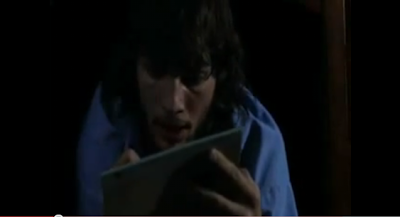
The first screenshot shows a close up of Evan hiding under the desk. He looks desperate and scared. He is mumbling to himself as he writes the note. Evan looks shabby and doesn’t look like he takes care of his appearance. There is no lighting used in this shot. This is useful to the shot as it gives the scene a gloomy and grim appearence, allowing the audience to get a feel for the rest of the film. The soundtrack also adds to the atmosphere of the scene.
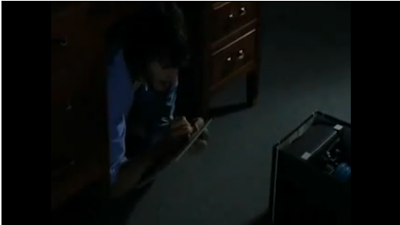
The second screenshot shows a high angle shot of Evan hiding under the desk. He is wrting in the notepad and looking rather anxious and nervous. Again the lighting is very low key. He is isolated in the room by his surroundings giving him a sense of vunerability. The angle of the shot also gives the idea that he is vunerable and weak. His attitude and behaviour sow that he is desperate and lonely.
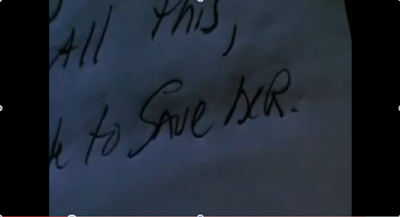
The third screenshot shows an extreme close up of the notepad that Evan is writing in. It shows the two words ‘save her.’ At this point, the audience doesn’t know much about what is going on in the film and it is unknown who 'her' is. This is a very complex film as there is a lot of jumping back and forth in time to add confusion and suspense for the audience, meaning they have to work out who 'her' is.
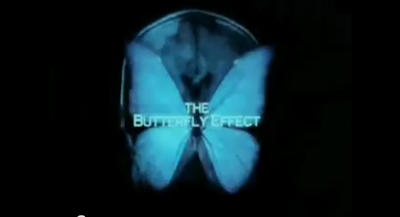
The final shot of the film opening shows the title of the film. There are no opening credits establishing who is who in the film. This adds to the whole mystery of the film. Behind the title is an image of a butterfly, which is obviously linked to the title of film.
Film Analysis- Se7en
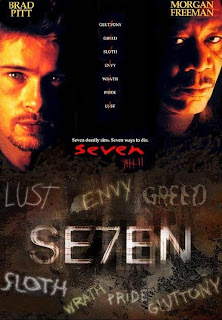
Directed by David Fincher
Produced by Armold Kopelson
Writen by Andrew Kevin Walker
Chosen sequence duration: 1:00 minute to 3minutes:32seconds
Seven (Se7en) is an American thriller film about 7 murders that correspond to the seven deadly sins. Gluttony, Envy, Lust, Pride, Sloth, Greed and Wrath. In the opening scene we see a murder and the beginning of the investigation leading to a new mystery. This sets up the film for physiological impacting scenes.
The opening scene consists of a range of camera shots and techniques:
Close ups,
Medium shots,
Static shots,
Tracking shots,
Low angle,
Two shot,
Slow zoom in.
This creates a good opening and atmosphere for the rest of the film.

The screenshot shows a high angle shot of a woman lying in a pool of blood. She is laying face down and we cant see her face. This makes the audience wonder who she is and what has happened to her for her to be left dead like this. The lighting in this shot is very low key and there is only the slightest bit of light highlighting the womans body on the floor. The lack of light creates suspense for the audience as they are left wondering what is going to happen with her. This is an effective way of getting people to continue watching the film.

The second screenshot shows a low angle shot of a body bag being escorted out of the building by paramedics. A Policeman is guarding the area to stop people from passing through and seeing the scene. The audience doesn’t know who or why has been killed as the face of the victim is not revealed which is still adding to the suspense of the film meaning that the audience contantly has to try and make sense of the film, allowing them to have their own ideas of what is going to happen. The Mise En Scene is very significant in this scene. The weather in this shot is dull and raining which adds to the effect of this being a dark and gloomy moment of a body being found.

The third shot shows the two main characters in a low angle shot. The effect of a low angle shot could be suggesting that the two charactes have a lot of power in the film and are key to the films plot. It also suggests that they are well respected by everyone else. The costumes and characters posture suggests who has the most power of the two. Morgan Freeman's character, Detective Lt. William Summerset is assumed to have a higher status as he is wearing a smart suit rather than the casual clothes that Brad Pitts character, Detective David Mills is wearing. The way Detective Mills is standing also give the impression that Summerset has more authority. He is standing side on to Summerset with his arms crossed. This stance usually signifies defensiveness and insecurity in a person which would show he has less power.

The final screenshot shows Detective Somerset laying in bed in his appartment. The audience have been taken away from the action to this wide shot. There is low key lighting in the room and the only source of light seems to be coming from two bed lamps at either side of the bed. He is lay on one side of the bed rather than the center, which suggests that there was or is supposed to be someone at the side of him, maybe a wife. The look on his face is as though he is deep in though about something important. This could have something to do with the positioning of him in the bed and the reason for it. The camera is slowly zooming in on him, showing his emotion in more detail. It then cuts back and forth to a metronome ticking beside him.
Tuesday, 1 February 2011
Preliminary Task & Analysis
During our preliminary filming, we have learnt how to use the cameras and how to use a variety of shots whilst keeping with the 180degree rule. The cameras are lightweight and small enough to do hand held shots meaning that we get a better shot than if we were using the tripod all the time. After collecting all our footage we were able to edit it to create our preliminary video using Final Cut Pro 7. We have learnt how to import the footage into final cut pro and to drag and drop footage on to the timeline and therefore build up our video. We also learnt how to cut out and discard unwanted shots.
The filming of our preliminary task could have been improved if we better organised our shots and planned on paper which shots and camera angles we were going to use rather than just say which ones we were using. We found the same with the dialogue. The dialogue we used was improvised, as we did not plan it fully. We wrote key words onto pieces of paper and left them in front of us to get ideas of what we were going to say rather than planning out the sequence of our dialogue. Although we found this a problem during filming, when we came to editing our footage, we found that this worked to our advantage. Whilst we were recording we were getting stressed out, watching our footage showed that our moods reflected in the way we were acting and therefore set a better atmosphere between us as the mood of the video was aimed to be angry, as the student had been misbehaving. After the troubles of filming we were able to sit down and edit our work. We found this easier to do as we each had specific roles into the creation of our preliminary task. One member of the group was in charge or the editing of the footage and the other members were responsible for coming up with ideas of how to improve sound and how to make shots flow into the next.
In the time frame of 30-40seconds, we have used a shot reverse shot combination. We used this to show conversation between the teacher character and the father and then to the student. We also used it to show reaction to the previous dialogue. Our first shot was of the teacher explaining why the student and her parent had been called in for a meeting. We filmed this shot from over the shoulder of the father character. Our next shot shows the fathers reaction to this dialogue. The third shot in this sequence goes back to the teacher who explains more into the reasoning of the meeting. The camera then cuts back to the student and shows her reaction to what has been said.
In the time frame of 7-9seconds, we used a match cut in the editing of our film. The student and father walk through the door then at 7seconds we use a shot of their feet walking along the floor. This allows us to cut out the amount of time that it would have actually took to walk from the double doors to the classroom door. In these two seconds we are able to get from one door to the other, which would have normally, took around 5seconds.
We managed to achieve continuity in our film by ensuring that the shots flowed one into the other. The transitions between our shots were smooth and looked seamless. We used fast paced editing. An example of this would be the door sequence during the time frame of 11-17seconds.
shot list- preliminary task
SHOT 1
Point of view of Lewis opening door
SHOT 2
Close up of Lucie and Lewis walking through the door
SHOT 3
Long shot of Lucie and Lewis walking along the corridor
SHOT 4
Close up match shot of feet walking along the corridor
SHOT 5
Medium two shot of Lucie and Lewis walking
SHOT 6
Close up of Lucie’s hand on door handle
SHOT 7
Two shot of Lucie and Lewis walking through the door and into the room
SHOT 8
Pan as Lucie and Lewis walk across the room to the desk
SHOT 9
Over the shoulder, shot reverse shot - Lewis and Alcione facing each other sat at the desk talking
SHOT 10
Medium reaction shot of Lucie
SHOT 11
Spilt screen of Alcione and Lewis
Subscribe to:
Comments (Atom)